Learn how to use Yanhua Mini ACDP or ACDP2 to duplicate BMW G series BDC3 and U series BCP ICP keys. This comprehensive tutorial walks you through the entire process of copying BDC3 keys in a bench setup.
Required Equipment:
- Yanhua ACDP2 or ACDP key programming device
- Yanhua Module 38 activation license
- Yanhua BMW BDC3/BCP ICP interface board
Step-by-Step Guide:
Step 1: Update ACDP Software
Ensure you have the most recent software versions installed:
ACDP1: Application version 1.0.64 or newer
ACDP2: Application version 2.0.8 or newer
PC Software: Version 3.0.141 or later
iOS Application: Version 3.6.4 or more recent
Step 2: Verify Key Compatibility
Detach the rear cover from the key.
Confirm it's a genuine BMW BDC3 key manufactured in Hungary between 2020-2024 for G-Chassis vehicles.

Step 3: Configure Application Settings
Launch ACDP II software and navigate to: BMW → BDC3/BCP ICP Copy Key.
Select the 'Special Function' menu option.
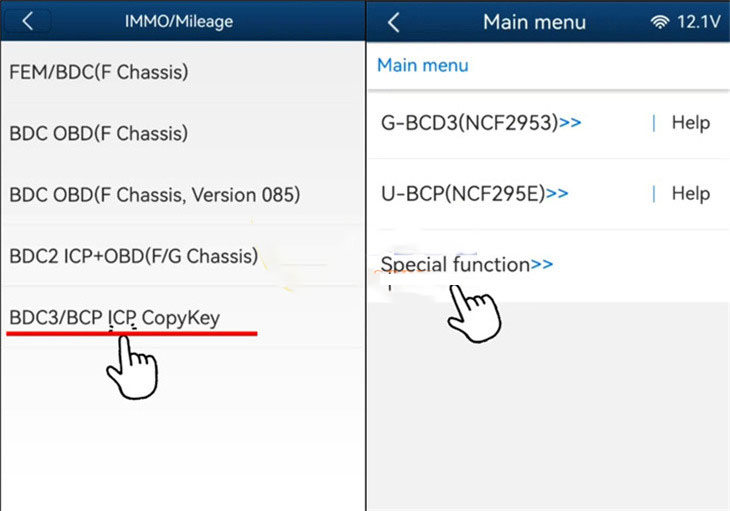
Step 4: Read Original Key Information
Choose 'Identify Key Info by BAV Adapter' function.
Connect the ACDP device to the BAV key adapter securely.
Place the original vehicle key into the BAV adapter.
Read and safely store the key information.
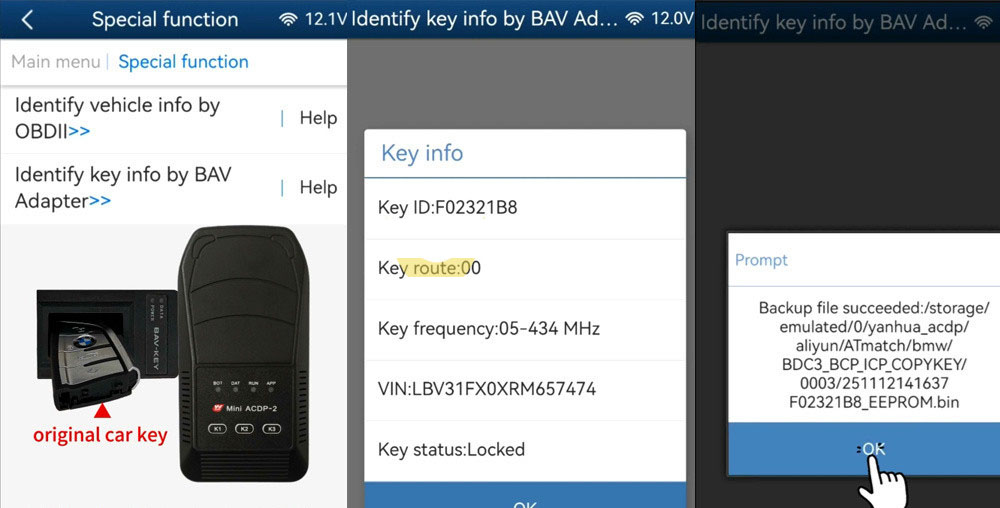
Step 5: Extract Key Data
Return to the previous menu and select 'Help' for G-BDC3 (NCF2953)
Verify proper connections between the original BDC3 key, Yanhua BMW BDC3 ICP interface board, and Mini ACDP unit.

Select G-BDC3 (NCF2953) → Read Orig-Key Data
Extract the original key data and verify its correctness.
Provide authorization to proceed.
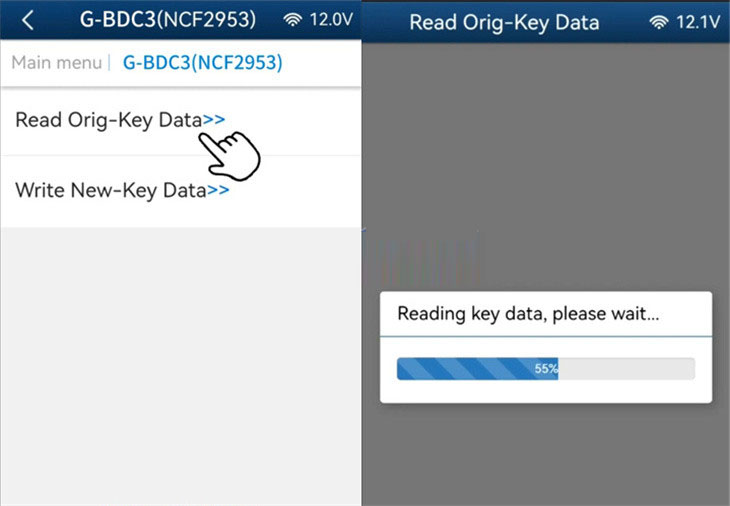
Step 6: Backup Key Data
Create a backup file of the key data.
Record the file location, creation timestamp, Vehicle Identification Number (VIN), and Key ID.
Verify the backup file saves with the ".bin" extension.
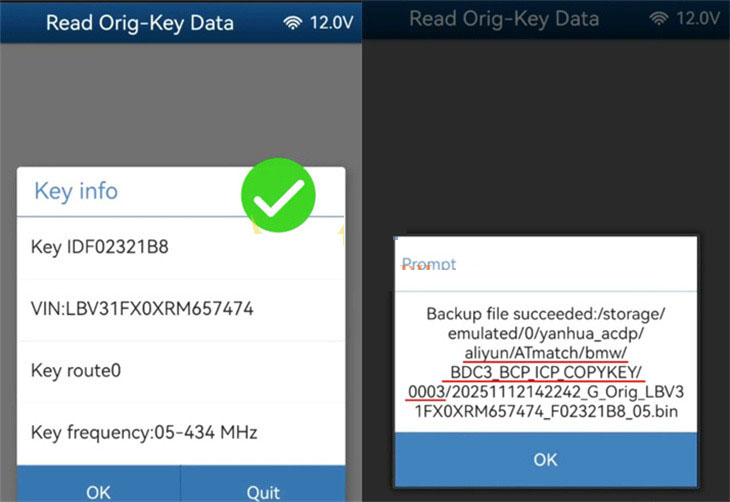
Step 7: Program Replacement Key
Disconnect the original key and insert a new blank key.
Choose 'Write New Key Data' function.
Important: Keep the original key disconnected to avoid data conflicts.
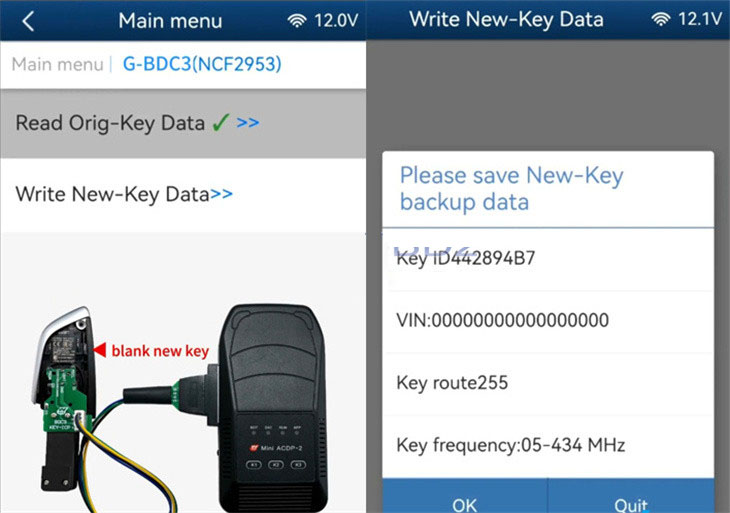
Confirm the new key is unprogrammed.
Select the backup file containing the original key data.
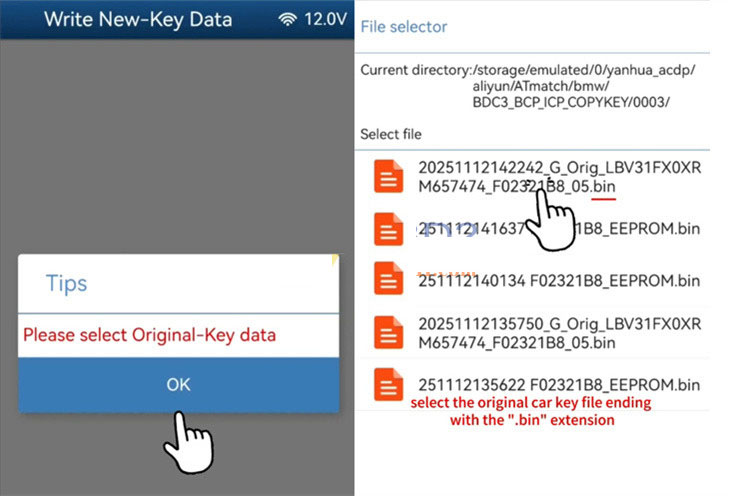
Validate the original key information accuracy.
Complete the data transfer process.
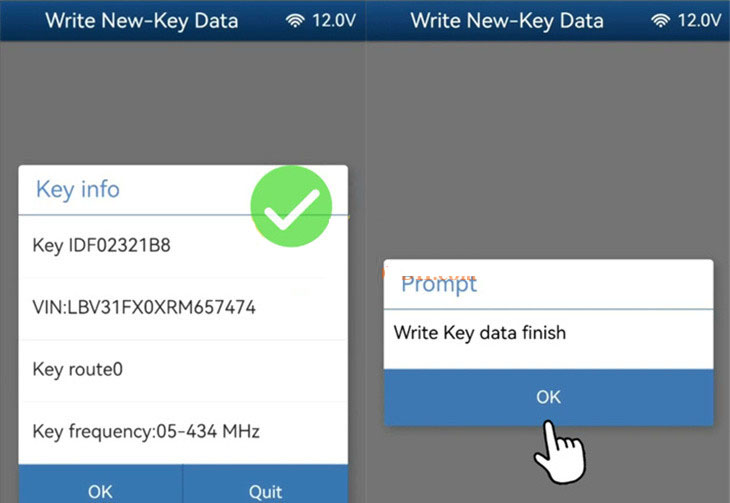
Step 8: Verify Programming Results
Disconnect the BDC3 ICP interface board and attach the BAV key adapter.
Insert the newly programmed key into the BAV adapter.
Navigate back to Special Function → Identify Key Info.
Confirm the new BDC3 key data matches the original key information exactly.
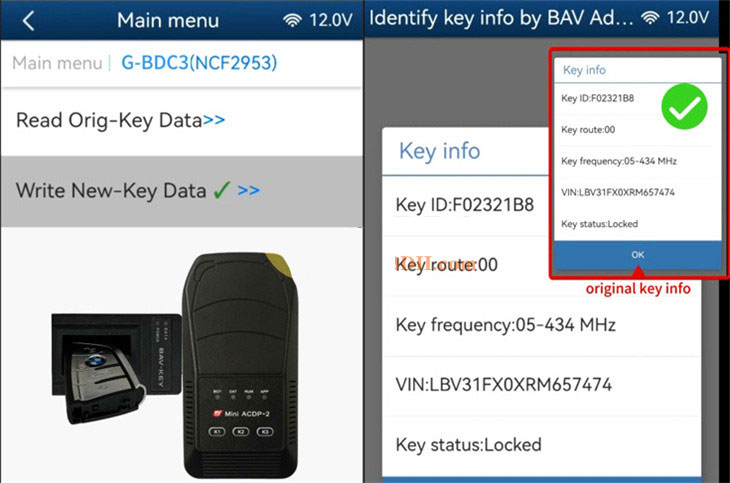
Process completed successfully!



