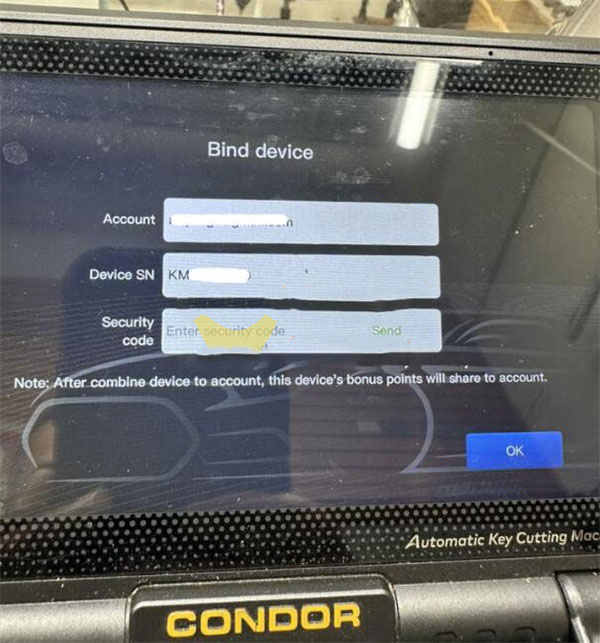Comprehensive Guide for Xhorse Condor XC Mini Plus II and Key Reader Setup

Establishing a connection between the Xhorse Condor XC Mini Plus II and Key Reader does not require a direct Bluetooth link to the machine. You can handle the entire process through the Xhorse mobile application or compatible devices like the Key Tool Max series.
Start by turning on the devices and opening the Xhorse app. Ensure your connection is active via Wi-Fi or Bluetooth.
In the Xhorse Condor application, select the "Press" option to begin searching for available devices.
After the scan, two devices will be displayed as connected.
Choose the "Optional identification" feature to enable communication between the Xhorse Key Reader and your Condor XC Mini Plus II unit.
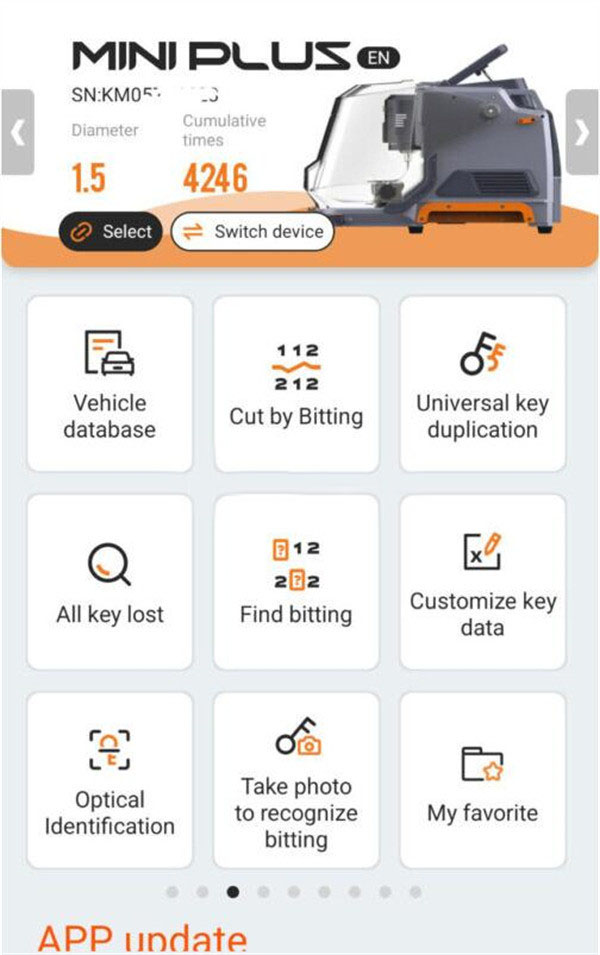
If a device binding prompt appears, input any code and click "send." Xhorse will then email a verification code to your registered address. Enter this code in the appropriate field to proceed.