The client reported that their OBDSTAR X300 Classic G3 key programmer fails to start, and the device displays a blue screen after booting. As shown in the following figure:
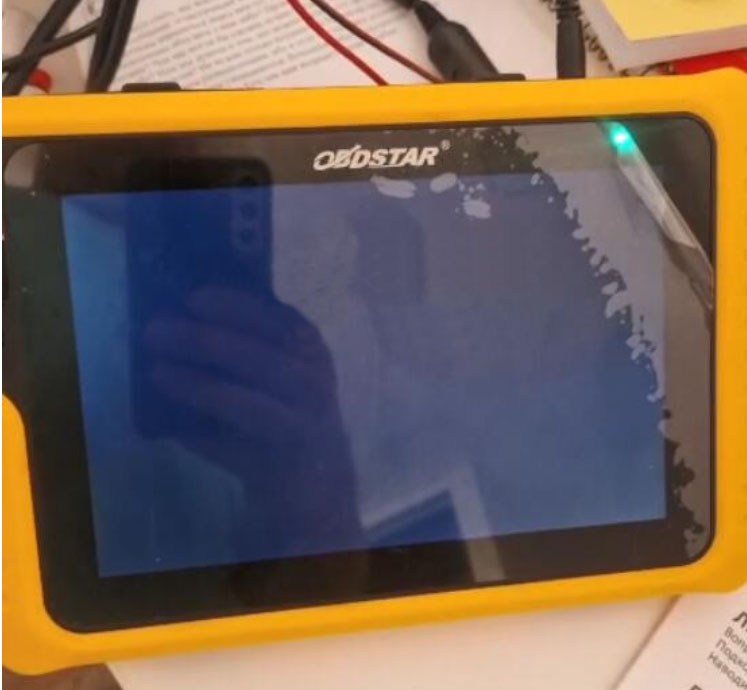
If this problem occurs, we suggest trying the following solution:
Use a multimeter set to the ohm range to test both ends of the device's capacitor C75. If resistance is approximately 0 ohms, this indicates that U17 and L8 are damaged and causing a short circuit.
U17 and L8 need to be replaced.
Perform the following steps for detection and repair.
Step 1: Remove outer casing
Carefully remove the X300 Classic G3 rubber protective housing. Then use a screwdriver to loosen and remove the hex screws securing the back cover.


Step 2: Disconnect battery
Open the back cover. Gently press the battery connector clip and carefully pull out the battery connector to disconnect power.

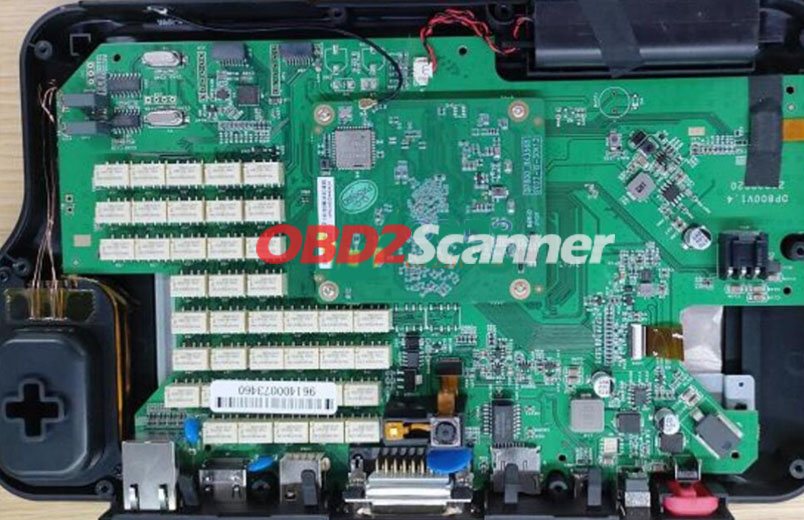
Step 3: Short circuit check
Set multimeter to ohm (Ω) range. Measure resistance across both terminals of capacitor C75.
If reading is approximately 0Ω, this indicates a short circuit.
This means components U17 and L8 are likely damaged and need replacement.

Step 4: Remove damaged components
Use soldering iron or hot air station set to 350±10°C to desolder and remove U17 and L8.
Replace L8 with a 1μH inductor of appropriate size and rating.
Step 5: Repair verification
After installing new components, retest capacitor C75 with multimeter.
Correct resistance reading should be approximately 1.36 kΩ, indicating short circuit has been resolved.

Step 6: Reassembly and testing
Connect battery connector. Reassemble back cover and press power button to test OBDSTAR G3 device.
If device powers on normally, repair is successful.
Step 7: Final assembly
Secure back cover with screws using screwdriver. Reinstall rubber protective case. Replacement process is complete.









