How to reset Mercedes Benz 48V mild hybrid BMS battery using OBDSTAR X300 Classic G3 or P003 ? We'll explain the step-by-step procedure.
Prerequisites and Required Tools
Tools:
OBDSTAR X300 Classic G3 or P50 (P50 may require additional adapters like Bench-A V3 and Bench-B V2).
T003 adapter (for battery cable and DCDC connections) and P004 adapter.
12V external power supply for OBDSTAR device.
Multimeter (for voltage verification).
Battery condition:
Ensure battery voltage exceeds 45V. If below 45V, disassemble battery casing, disconnect BMS module, and charge battery to 45-47V (exceeding 48V may cause failures)
Step-by-Step Reset Procedure:
1. Prepare system:
Connect T003 adapter to battery module, including battery cable and DCDC cable.
Connect T003 adapter to P004 adapter and ensure OBDSTAR device is powered by 12V supply.


2. Select BMS reset function:
Navigate to BMS reset menu on OBDSTAR tool.
Select Benz BMS (48V) option and proceed to ECU unlock.
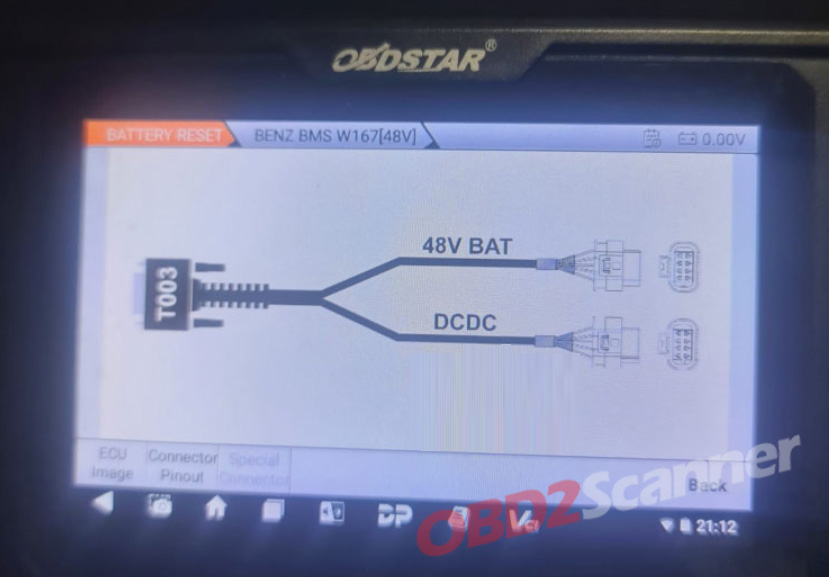
3. Unlock BMS:
Follow on-screen prompts to unlock BMS. Successful unlock will grant access to test platform functions.
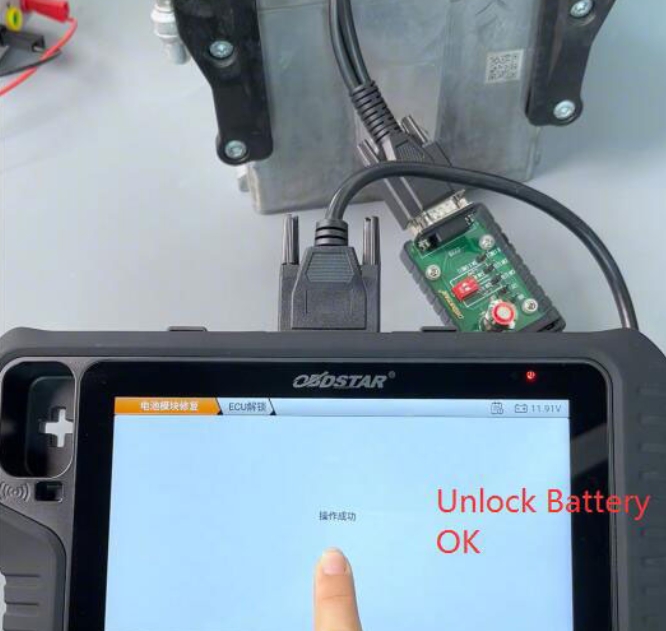
4. Voltage verification:
Use multimeter to measure BMS voltage. Reading should be ≤47V to confirm successful reset. Voltage exceeding 48V indicates potential issue.

5. Test platform verification:
Access test platform function on OBDSTAR device.
Select 48V BMS option and enter vehicle model (e.g., W166, W205, W213) to complete reset.
Key Considerations:
Battery condition:
If battery is physically damaged or won't hold charge after reset, replacement may be needed. BMS reset doesn't fix hardware defects.
Post-reset checks:
After reset, scan hybrid system for errors using OBDSTAR tool or OBD2 scanner to ensure no fault codes persist.
Precautions:
Avoid battery disassembly unless voltage is critically low. Always wear protective gear and follow manufacturer instructions.









