Launch CRP919E BT / CRP919X BT diagnostic scanner now supports Launch X431 key programmer (key tool) add-on module.

We will show how to use/connect Launch X431 Key Programmer with CRP919E/X BT.
Go to Other Modules- Toolbox.
You can see the Key Programmer module.
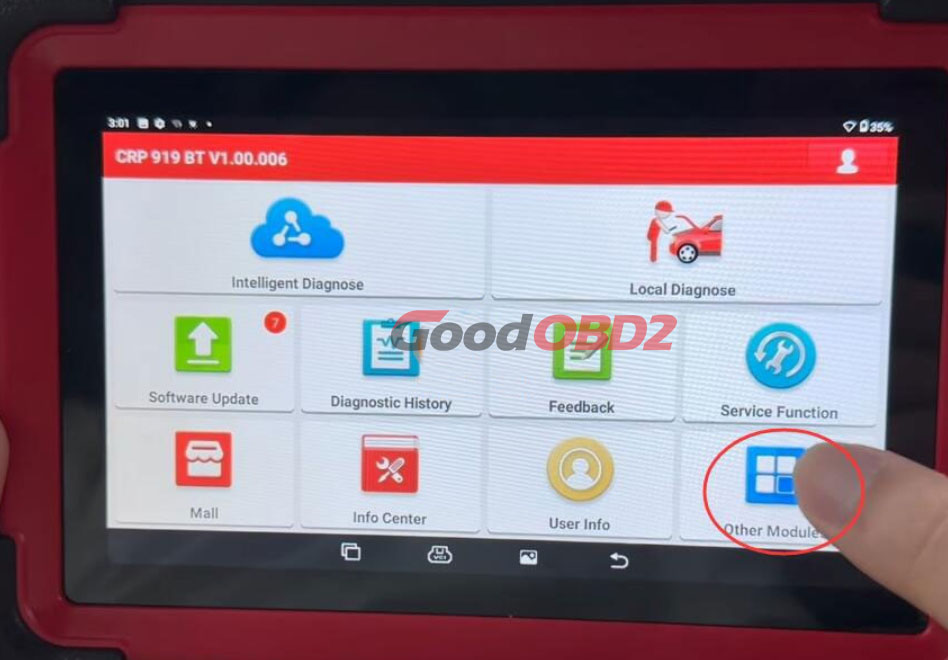
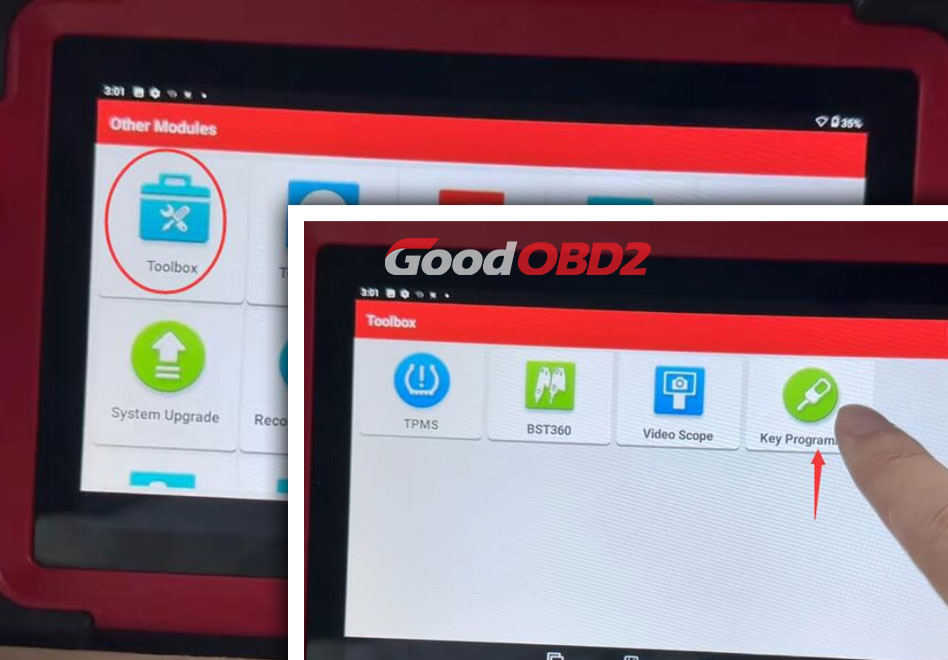
There is a Type-C to USB-A Converter in the package.
Connect the converter with key programmer USB cable.

Insert the converter the USB port on the top of the CRP919E BT main unit.
Update key programmer if there is a new software/firmware/database version.
NOTE: Upgrade requires a network connection.

Then you can use the key programmer function to read transponder, generate transponder, generate remote, unlock Toyota smart key etc.


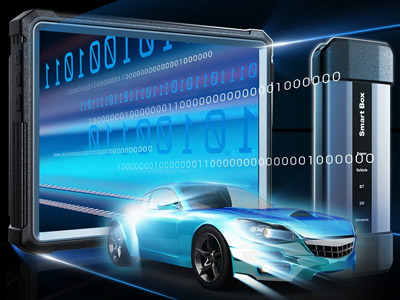

![[Global Version] Launch CRP919E BT Diagnostic Scanner with Bluetooth Supports CAN FD DoIP and ECU Coding 31+ OE-Level Maintenance Functions](https://obd-1317370369.cos.accelerate.myqcloud.com/2025/23090116935612689920-450x450.jpg)
![[Global Version] 2026 LAUNCH CRP919X BT Diagnostic Scanner with Bluetooth Supports CAN FD DoIP and ECU Coding](https://obd-1317370369.cos.accelerate.myqcloud.com/2025/23110816995030674765-450x450.jpg)
