If your Autel MaxiIM IM508/608 device experiences software errors, frequent crashes, or fails to boot properly, a factory reset may resolve potential system issues. Additionally, if you plan to transfer the device, it's best to restore factory settings to clear all user data and custom configurations while protecting confidential information. If an access password was set but forgotten, a factory reset can also unlock the device.
Here are the specific reset steps:
Select "Settings".

Select "System Settings".
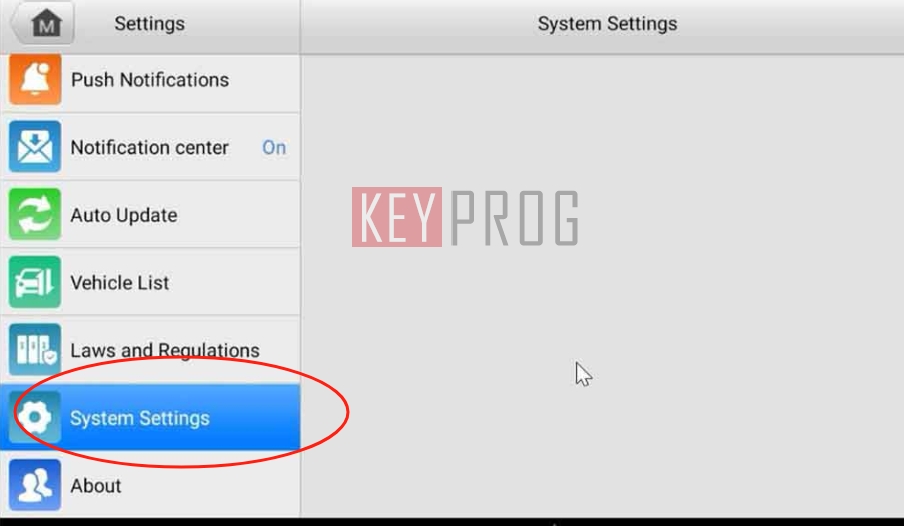
Select "System".
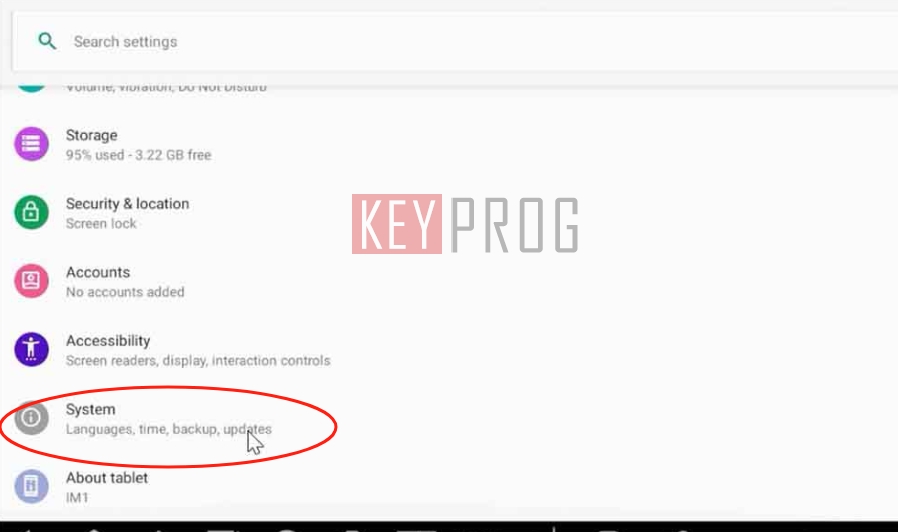
Select "Reset Options".
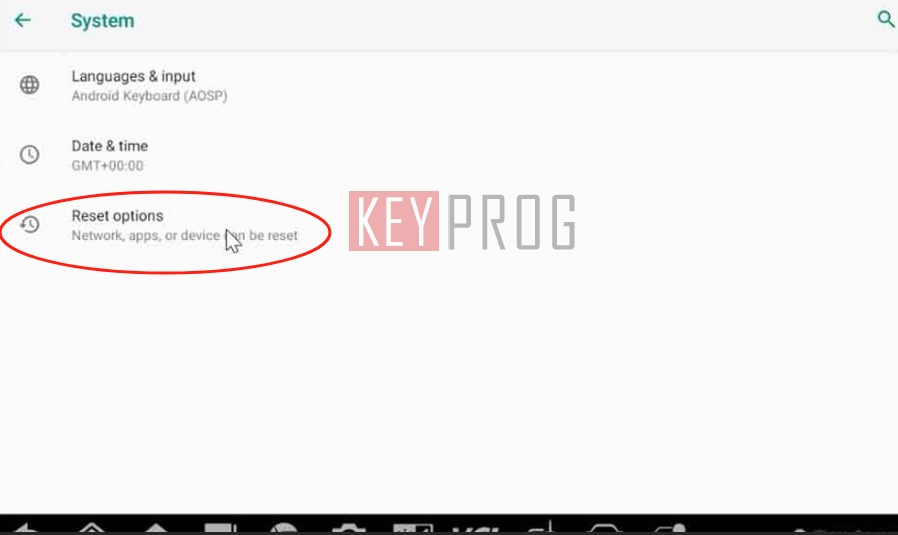
Select "Erase All Data (Factory Reset)".
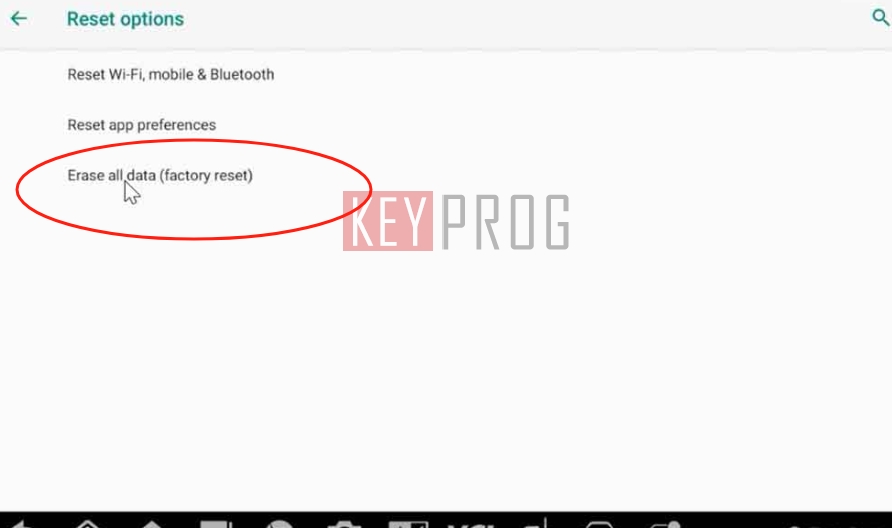
Check "Erase SD Card" and press "RESET TABLET".
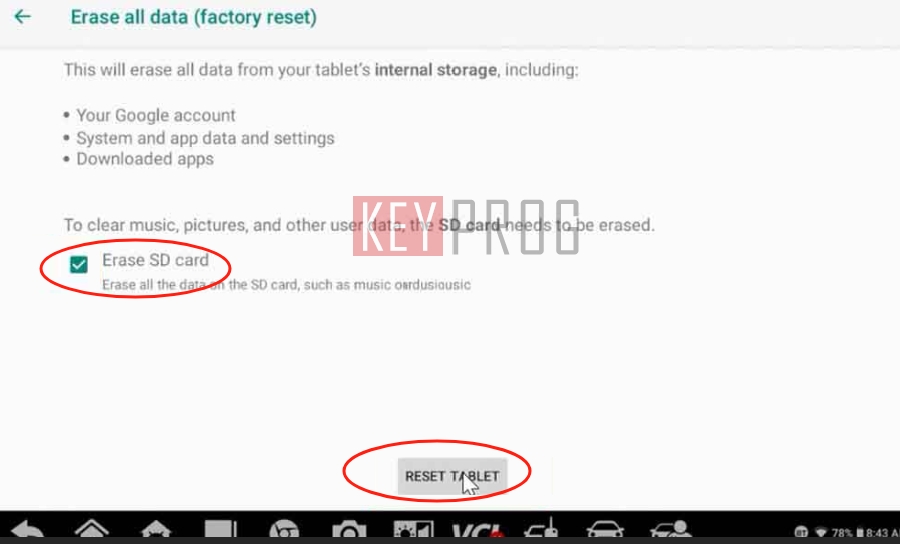
Click "ERASE EVERYTHING".
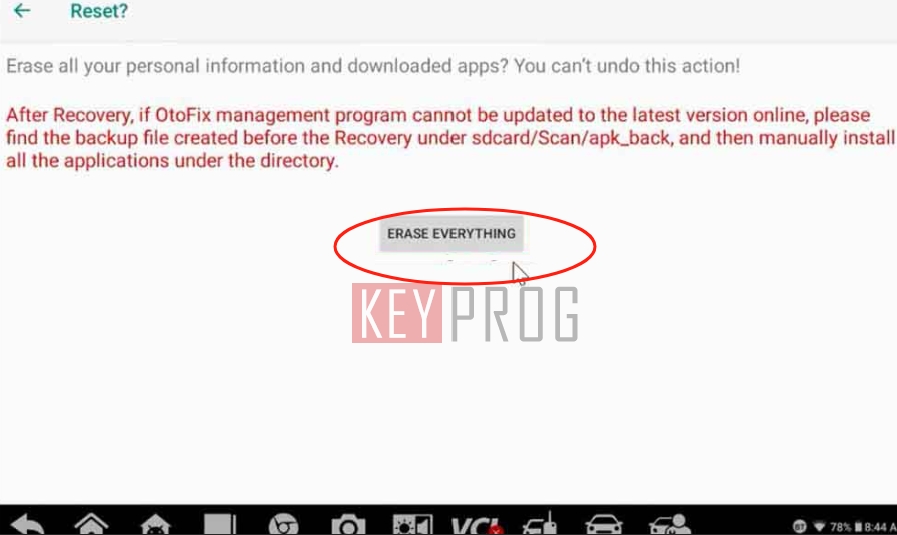
After resetting, reconnect the device to Wi-Fi. Open the MaxiIM application. Navigate to Updates and install all available system updates (System, OS, LinComm, etc.). Your device will then reboot and be ready for use.
Important notes:
Before resetting, export diagnostic reports, vehicle configuration files, and other data to prevent loss. Ensure the device is fully charged or connected to power to avoid hardware damage from power interruption during reset.









