BMW G-Chassis vehicles (e.g., G20 3 Series, G30 5 Series, G05 X5) feature advanced electronic systems, including sophisticated key programming protocols. Adding new keys to these models requires specialized tools and software due to enhanced security measures.
Autel MaxiIM IM508, IM608 and Otofix IM1 and IM2 with Autel G-Box/G-Box2/G-Box3 programming adapter can enable the "Add Key" function for BMW G-Chassis and newer F-Chassis vehicles.
Enabling the "Add Key" function requires an Autel BMW G license. Follow the instructions below to purchase the license on your Autel/Otofix tablet.
Example: Autel MaxiIM tablet
Select "MaxiIM"
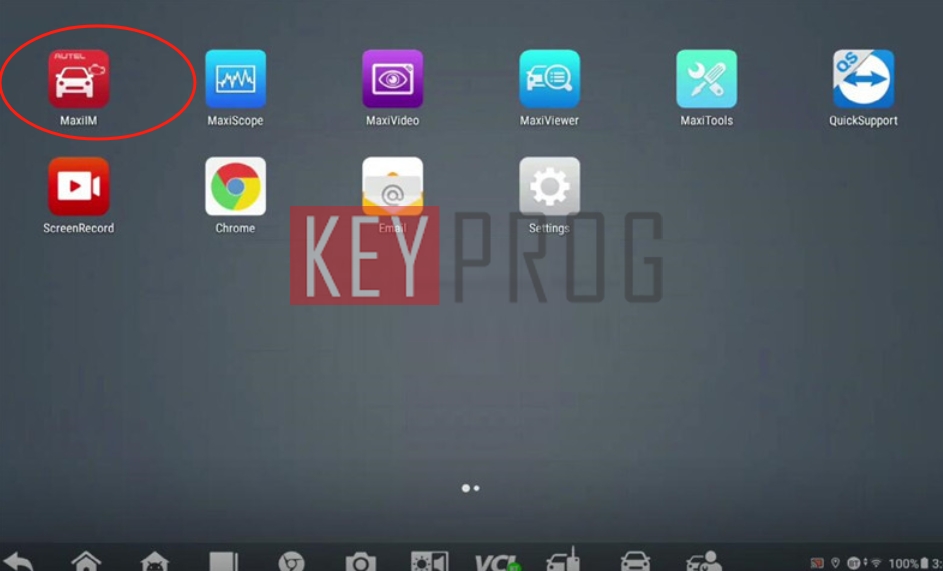
Select "IMMO", then accept the disclaimer.

Select "BMW" >> "System Selection"

Select "Immobilizer"
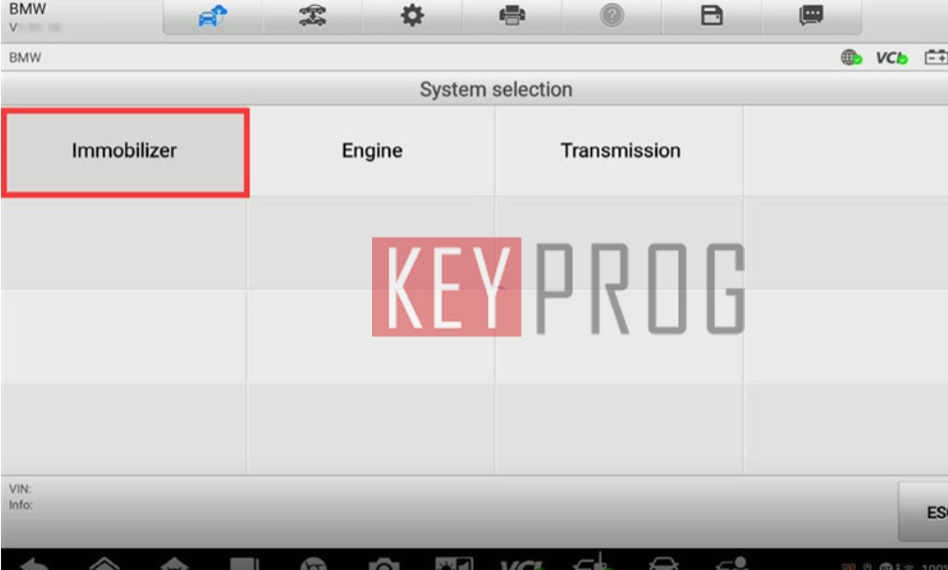
> Immobilizer BDC2 >> Programming Operation >> ECU Preprocessing
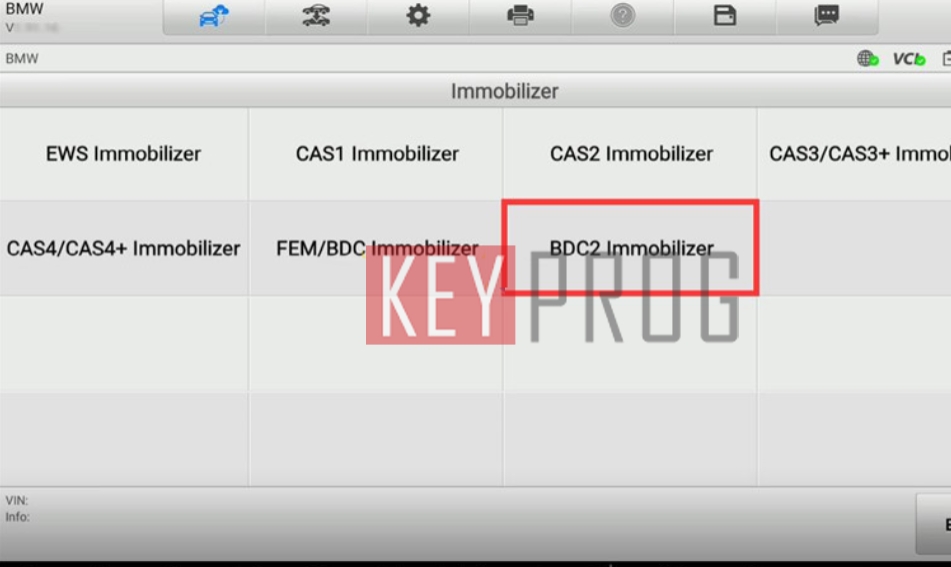
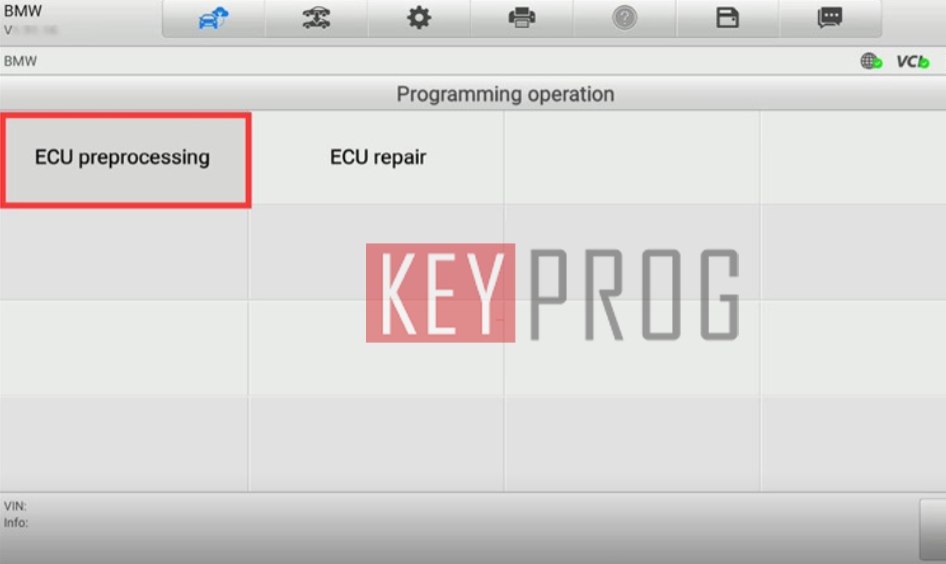
On the purchase page, select the second option "Activate BMW Add Key Function-BDC02", then click "OK".
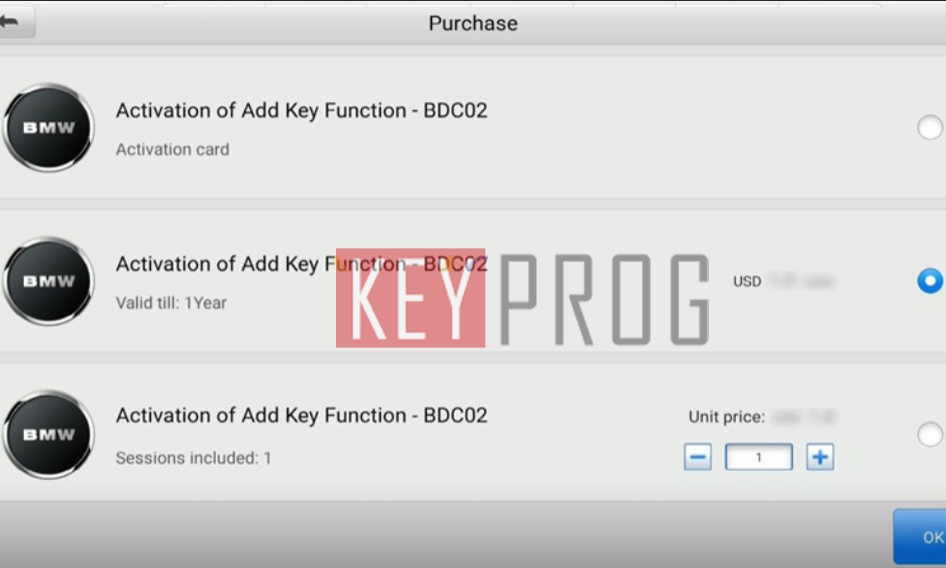
Select payment method: Credit Card or PayPal
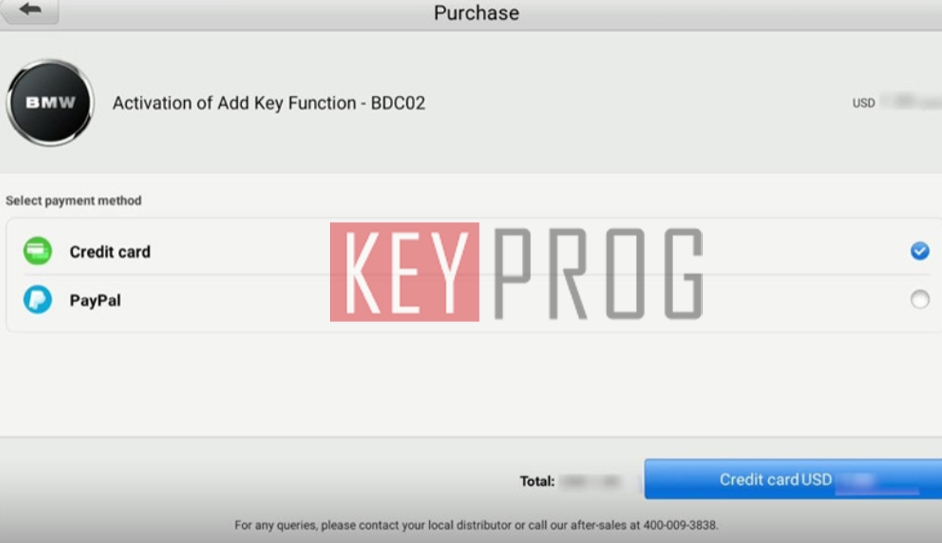
Example: Select credit card
Enter email address, card details, cardholder name, country/region
You'll receive a verification message - follow on-screen instructions to enter the code.
Then click "Pay" and wait for successful payment confirmation.
After this, ECU preprocessing will complete successfully.









